What are the Top Features to Look For in Customer Service Software?
Outstanding customer service builds lasting relationships so you can maintain a competitive edge. For that reason, customer service software is becoming more common as businesses look for ways to manage inquiries, streamline processes, and boost customer satisfaction.
Salesforce reports that 65% of customers expect an immediate response when contacting a company. With the right tools, companies can deliver quick responses, personalize interactions, and enhance overall service quality. These elements are necessary to stand out in a crowded market.

Alt Text: graphic showing why prioritizing customer service is vital
But with so many options, which features should businesses prioritize? This article will guide you through the top features to look for in customer service software so you can create seamless support experiences that keep customers coming back.
Quick Takeaways
- Prioritizing multi-channel support means your customer service software can engage with customers through various platforms for greater convenience.
- Utilizing automation and AI automatically handles routine tasks and enables quicker response times, allowing agents to focus on complex queries.
- Implementing a ticket management system organizes and tracks customer inquiries, ensuring timely responses and minimizing missed issues.
- Accessing detailed customer records and interaction history enables personalized service and enhances the efficiency of support teams.
- Using reporting tools to measure performance metrics and identify areas for improvement can guide strategic decisions for better customer service.
Multi-Channel Support
Multi-channel support refers to the ability of customer service software to handle customer interactions across various communication channels. These channels could include chat, email, social media, and phone.
This feature allows businesses to meet customers wherever they prefer to connect, creating a more accessible and convenient support experience. For instance, a customer might choose to send a quick question over social media, while another prefers a detailed conversation via email.
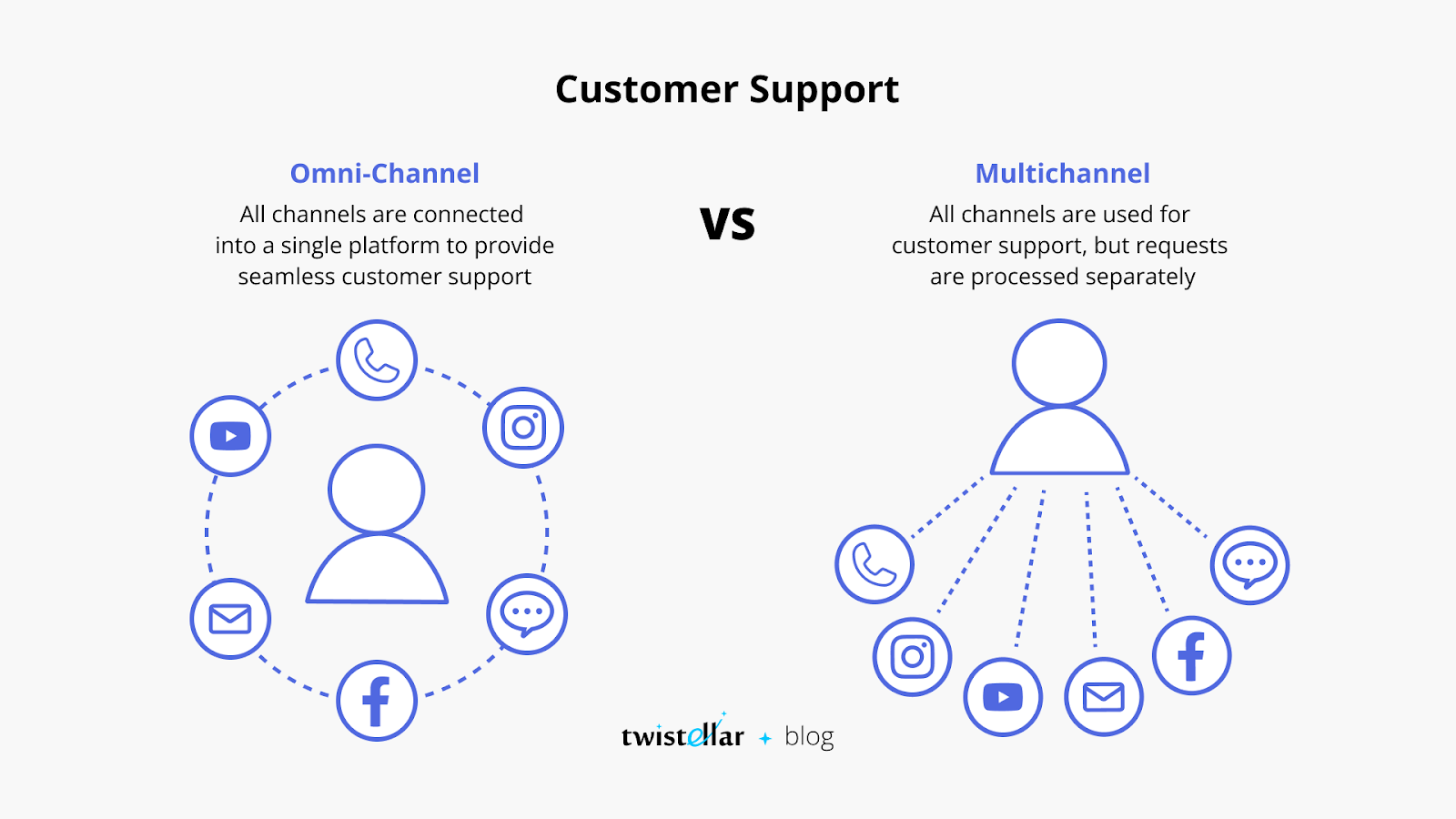
Alt Text: graphic showing the value of multi-channel support in customer service software.
Offering support across multiple channels means customers can choose the most comfortable and immediate method. Multi-channel support enhances customer satisfaction by providing flexibility and helps businesses respond to issues in a timely and organized way.
Multi-channel support also streamlines workflows for service teams by centralizing inquiries from different channels in one place. The result is fewer missed messages, which helps agents respond faster.
Automation and AI-Powered Tools
Automated customer service software tools handle routine tasks without human intervention. These jobs include ticket routing and generating quick responses for frequently asked questions.
For example, when a customer submits a query, your automation tool can instantly assign it to the appropriate team member or send an acknowledgment email, letting customers know you’re handling their request.
AI-powered tools go further by using advanced technology like chatbots and predictive analytics to interact with customers and anticipate their needs. Chatbots can answer common questions 24/7, while predictive analytics identifies issues before they escalate, so you can give proactive support.
These automation and AI tools work wonders for customer service teams. For starters, they reduce response times, leading to faster resolutions. They also free up agents to focus on more complex queries requiring a human touch, making the support process more efficient for customers and staff.
Ticket Management System
A ticket management system organizes and tracks customer inquiries, or tickets. When a customer reaches out with a question or issue, it converts into a ticket your team can manage from start to finish, so you don’t overlook any inquiries.
This system centralizes all requests, making monitoring and responding easy for support teams.
Features of a ticket management system include:
- Priority setting
- Tracking
- Assignment
Agents can prioritize urgent tickets, track the progress of each ticket in real-time, and assign tickets to the right team members. As a result, the best-suited person receives each ticket.
A well-designed ticket management system enhances response times and prevents customer problems from slipping through the cracks. Keeping inquiries organized and structured helps agents stay on top of their workload, providing a smoother and more reliable customer support experience.
Customer Data and Interaction History
Having access to detailed customer records and interaction history is a vital feature of customer service software. This functionality stores past interactions, customer preferences, and previous issues, providing a complete view of each customer’s journey with the business.
Tracking these details means agents have all the context they need to provide relevant support.
Access to past data also helps agents personalize their service. When agents can see a customer’s history, they can tailor their responses, making customers feel understood and valued.
For example, instead of asking a returning customer for information they’ve already shared, an agent can pick up the conversation seamlessly, which boosts customer satisfaction.
This historical data also improves efficiency by reducing repetitive questions and making it easier for agents to diagnose and resolve issues. It ultimately speeds up the resolution process, helping customers get answers while freeing up agents for more complex tasks.
Reporting and Analytics
Reporting and analytics tools track and measure various aspects of service performance. They offer insights into how well the support team is meeting customer needs.
Reporting compiles data into easily understandable summaries, while analytics goes deeper, identifying patterns and trends that can help teams make informed decisions.
These insights help improve service quality, as they reveal what’s working well and where there’s room for improvement. For example, tracking metrics like average response time and customer satisfaction scores helps managers understand how quickly their teams resolve issues and how happy customers are with their support experience.
Data-driven insights are invaluable for guiding team decisions. If analytics show that response times are longer on certain days, managers can adjust staffing to provide faster service.
Regularly reviewing these metrics also enables companies to set clear goals, continually refining their processes to serve their customers better.
Integration with Other Tools
You’ll want your customer service software to connect and work seamlessly with other tools like CRM, e-commerce platforms, and project management software. This connectivity allows data to flow between systems, so customer service teams have up-to-date information, order details, and support history from a single platform.
The advantages of integration are significant. It streamlines workflows, eliminates the need for switching between multiple applications, and reduces data entry errors.
With integration, customer service teams can collaborate with sales, marketing, and other departments, so there’s a cohesive approach to managing customer relationships and solving issues.
Security and Compliance
Security and compliance are fundamental in customer service software. They keep sensitive customer data away from unauthorized access and breaches.
Security essentials include data encryption, access controls, and regular audits. These features help safeguard personal information, reducing the risk of data leaks and cyberattacks.
Compliance with regulations like the GDPR is equally important. Your software should meet the legal standards for data privacy to protect customer data and your company from lawsuits.
When customers know their data is safe, it also builds trust, making them more likely to engage confidently with the service.
Your Customer Service Team
There’s no substitute for staying on top of customer needs, and choosing the right customer service software is part of the process. Prioritizing features like multi-channel support, automation, ticket management, and data security helps create a smooth support experience that strengthens customer relationships.
It’s also possible to outsource your customer support team, giving you one less thing to monitor and worry about moving forward. Contact Televerde to learn how our CX solutions deliver the omnichannel support your customers want.


